All requests to Cupid must be authenticated using an API key. You can find your API key in the dashboard.
To authenticate against Cupid's REST APIs, include the X-API-Key header in your HTTP requests, setting its value to your personal API key.
This API key grants access to the API and must be kept confidential to prevent unauthorized use. Ensure you securely store the API key and avoid exposing it in public or client-side code repositories. This header ensures that your requests are authenticated and authorized to interact with LiteAPI's services.
curl -X GET "https://content-api.cupid.travel/v3.0/property/6584077" -H "X-API-Key: YOUR_API_KEY"import requests
api_key = 'YOUR_API_KEY'
url = 'https://content-api.cupid.travel/v3.0/property/6584077'
headers = {
'X-API-Key': api_key
}
response = requests.get(url, headers=headers)
data = response.json()
print(data)package main
import (
"fmt"
"io/ioutil"
"net/http"
)
func main() {
apiKey := "YOUR_API_KEY"
url := "https://content-api.cupid.travel/v3.0/property/6584077"
client := &http.Client{}
req, err := http.NewRequest("GET", url, nil)
if err != nil {
fmt.Println(err)
return
}
req.Header.Add("X-API-Key", apiKey)
resp, err := client.Do(req)
if err != nil {
fmt.Println(err)
return
}
defer resp.Body.Close()
body, err := ioutil.ReadAll(resp.Body)
if err != nil {
fmt.Println(err)
return
}
fmt.Println(string(body))
}<?php
$apiKey = 'YOUR_API_KEY';
$url = 'https://content-api.cupid.travel/v3.0/property/6584077';
$options = [
'http' => [
'header' => "X-API-Key: $apiKey\r\n"
]
];
$context = stream_context_create($options);
$response = file_get_contents($url, false, $context);
$data = json_decode($response, true);
print_r($data);
?>const https = require('https');
const apiKey = 'YOUR_API_KEY';
const url = 'https://content-api.cupid.travel/v3.0/property/6584077';
const options = {
headers: {
'X-API-Key': apiKey
}
};
https.get(url, options, (res) => {
let data = '';
res.on('data', (chunk) => {
data += chunk;
});
res.on('end', () => {
console.log(JSON.parse(data));
});
}).on('error', (e) => {
console.error(e);
});Sample Sandbox API Key:
To help you get started quickly, we provide a sandbox API key that you can use for testing purposes.
Sandbox API Key -> Room Mapping:
e2R4t6Y8u0i3O5p7A9s1D3f5G7h9J2k4Sandbox API Key -> Static Content:
i2O4p6A8s0D3f5G7h9J1k3L5m7N9bExample Request Using Sandbox API Key:
curl -X GET "https://content-api.cupid.travel/v3.0/property/6584077" -H "X-API-Key: i2O4p6A8s0D3f5G7h9J1k3L5m7N9b"Security Best Practices:
- Keep your API key secure. Do not expose it in client-side code.
- Rotate your API keys regularly.
- Use environment variables to manage your API keys.